How Much Bandwidth Does A Smart Home Use?
Do you want to turn your ordinary home into a smart home? Maybe you already have a smart home and are looking to add additional smart devices but are unsure if your current bandwidth can take the extra stress. Whatever the situation might be, this blog post will explore how much bandwidth a smart home uses and how you can maximise your internet speeds.
Each Smart Home Has Its Unique Bandwidth Requirements
In today’s world, smart homes are commonly found, but they remain unique from one household to another. A family’s lifestyle and specific needs will alter the smart home devices they have installed. Some smart homes will be kitted from top to bottom with the latest gadgets, while others may have no more than smart lights.
The point to take from this is that each smart home is unique in style and in its bandwidth requirements.
As a general rule, you should add around 5 Mbps to your internet plan for every ten smart devices you install. Most internet plans that offer a download speed of at least 25 Mbps and an upload speed of 5 Mbps can comfortably support your general smart home devices.
Smart Home Devices That Require Fast Internet Speeds
Not all smart home devices require the same amount of bandwidth to run smoothly. Simple devices, such as smart lights, smart locks and smart thermostats, only use a small amount of data when connected to your home broadband.
However, as smart home technology has improved, more demanding devices have become available. For example, smart cameras and video doorbells will need a constant internet connection when in use and will use a much more significant portion of your bandwidth capacity.
While you should add around 5 Mbps to your internet plan for every ten devices in your smart home, it is recommended that you add 10 Mbps for smart cameras/wifi cameras to account for the more demanding bandwidth usage.
Despite the extra bandwidth that smart cameras use, many available wifi cameras have options to lower the resolution they record in. The resolution your camera records in will have a dramatic and direct effect on the bandwidth it uses. So, setting the camera resolution to 360p rather than 1080p or 720p will help free up some bandwidth if you have slow internet speeds.
Managing Your Smart Home’s Internet Speed
Slow internet speeds are unwanted in any household, but fortunately, there are several actions you can take to help manage and optimise your internet speed.
Lowering camera resolution settings.
Adjust the settings of other smart home devices.
Use ethernet cables on devices that you want to prioritise in your home.
Adjusting the position of your Wi-Fi router.
Install the latest version of your Wi-Fi router.
Hopefully, this blog has helped you understand the bandwidth requirements that your smart home needs. However, if you are ever in need of professional smart home installation, then do not hesitate to contact us at Connect Automation.